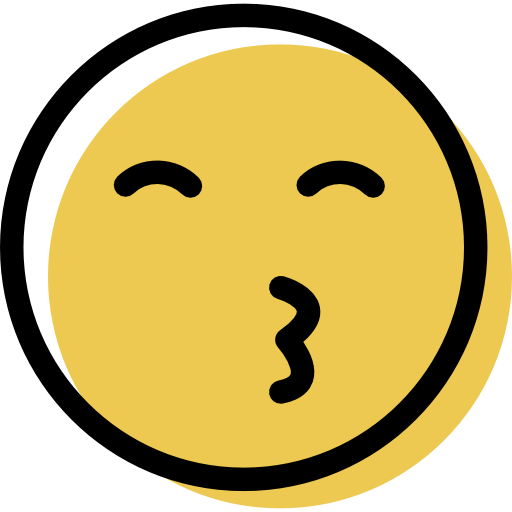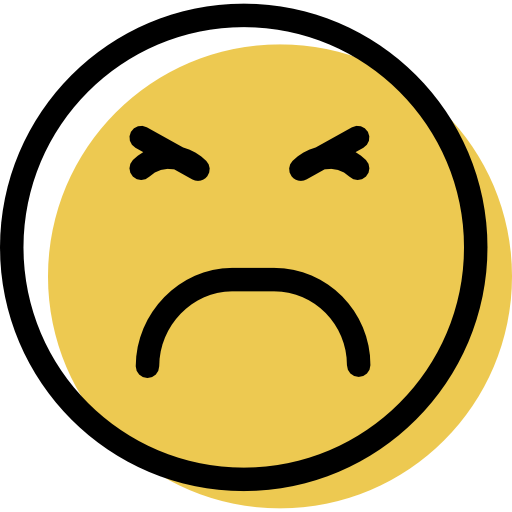Sophos and Avast are both comprehensive antivirus apps that can keep your computer protected from malware in 2024. Sophos has excellent malware detection rates and comes with remote management capabilities, webcam security, basic parental web filtering, and more.
Avast, on the other hand, also has excellent malware detection rates and offers useful features like a VPN, a firewall, and optimization tools.
Neither Sophos nor Avast can quite compete with the best antiviruses in 2024, but they still have plenty to offer. In this article, I’ll delve into the key features of both products to help you decide which one is the better antivirus for you.
Sophos vs. Avast: Final Verdict:
Sophos has a great malware scanner that’s slightly faster than Avast’s malware scanner. It also has better web protection. If web protection is your top priority in 2024, go with Sophos.
Avast is easy to use, with great malware detection rates and useful additional features. If you want a wide range of features and a user-friendly interface in 2024, go with Avast.
Sophos vs. Avast: Malware Protection
Sophos’s malware scanner detected 97% of the malware samples I downloaded onto my PC when I ran a full system scan. Running the scan only took around 30 minutes, and my computer’s performance wasn’t affected at all.
I really appreciate how the scanner is accessible from both the desktop app and the online dashboard — Avast only lets you run a scan from the app. With Sophos, I could initiate a scan while I was away from my computer, which is a cool extra.
Sophos’s real-time protection is great — it detected 100% of the malware samples I tried downloading. This included trojans, rootkits, spyware, and other samples that the default protections on my computer missed.
Unfortunately, Sophos lacks quick or custom scan options. But it does have the ability to scan or skip selected files and folders (which is better than nothing!).
Avast also has a powerful malware scanner, successfully detecting 100% of the malware samples I downloaded for my testing. Its full scan took an hour — so it is slower than Sophos — but honestly, this isn’t a big deal. I didn’t notice any reduction in my computer’s speed while it was running in the background.
That said, I was pretty annoyed that Avast’s malware scanner constantly tried to up-sell me. Even after it detected and removed the malware, it asked me to buy Avast Cleanup Premium, which honestly isn’t that important if you just want to delete malicious files.
Avast’s real-time protection is also effective, successfully blocking all malware samples I tried to download. It even detected archived files quite easily, which is something that many antiviruses struggle with.
Sophos vs. Avast: Web Security
Sophos excels in protecting against malicious websites — including phishing websites and sites containing malware. During testing, Sophos successfully blocked every website I tried to visit on PhishTank (a repository of dangerous websites). This included sites that Avast and the default protections on Google missed.
However, when I encountered false positives, I had a hard time whitelisting them — so this is one area I’d like to see Sophos improve.
That said, I like how Sophos offers a safe online banking setting that stops hackers from stealing your online banking details. Avast has a safe banking feature, too, but it only works in Avast’s secure browser — something a lot of users might not want to download. Sophos also includes a Download Reputation feature which rates downloads based on other users’ experience, so it’s easy to tell if a file is safe or not before downloading it.
Avast’s anti-phishing protection is also really good. It successfully detected and blocked the majority of phishing websites I tried accessing on PhishTank. Admittedly, it didn’t detect as many dangerous sites as Sophos, but it performed better than the default protections on Chrome and Firefox. I also like how it blocked several other web-based threats that I tested against it, including malicious script samples, unsafe downloads, and more.
However, you do need to download Avast’s Web Shield separately. This is something most antiviruses require, so it’s honestly not a huge deal, but it does take a little bit more work to set up than Sophos does. That said, some bonuses come with this. For example, Avast marked websites as either safe or unsafe in my search engine before I clicked on them, and I was able to opt out of targeted online ads — which is great for my privacy.
Sophos vs. Avast: Features
Sophos includes all of the essential antivirus security features you need in 2024. It provides coverage for up to 10 computers and unlimited mobile devices. It also includes:
- Malware protection.
- Web protection.
- Real-time protection.
- Parental web filtering.
- Remote management
- Webcam protection.
- 30-day money-back guarantee.
- And more…
All of these features worked well in my tests, but I was a bit disappointed to see that Sophos doesn’t include additional features like a VPN, secure cloud storage, a password manager, or device optimization tools. These are important tools that most of the top antiviruses offer in 2024. That said, I did appreciate how you can use Sophos on an unlimited number of mobile devices — not many competitors allow this.
Avast offers comprehensive anti-malware and real-time protection on up to 30 devices. It has 2 product lines: the original Avast, which includes more advanced features, and the newer Avast One, which is more suited to casual users.
Avast’s features include:
- Web protection.
- VPN.
- Wi-Fi network protection.
- Firewall.
- PC optimization tools.
- Rescue Disk (excluding Avast One).
- File shredder (excluding Avast One).
- Sandbox (excluding Avast One).
- 30-day money-back guarantee.
- And more…
This is a slightly better range of features than Sophos, and I like the inclusion of system tune-up tools and a Rescue Disk. The tune-up tools found around 1.8 GB of junk in my tests, and I noticed a slight boost in speed once I deleted the files — which is great. The only feature I’d like to see Avast add is remote management. But other than that, Avast has a great range of features.
Sophos vs. Avast: Ease of Use
Sophos has a quick and easy installation process. The software automatically runs a full system scan after installation, ensuring that any malware is detected immediately. I could also run the scan in the background while running intensive apps — some competitors (like McAfee) slow down your computer during full system scans.
The desktop app and online dashboard are streamlined and intuitive, featuring simple labeling and toggle buttons. I never had any trouble navigating the dashboard, so even beginner users will get around the user interface quickly. My only complaint is that a lot of the features require you to access the web dashboard — which can get annoying.
The mobile apps for Android and iOS offer remote management for running scans on your computer. However, to get protection on your phone, you have to download an additional app — Intercept X. This isn’t a big deal, but I much prefer it when mobile antiviruses provide all of their features in a single app.
Avast is easy to install and has an intuitive interface with clear explanations for key features. The search function in the settings menu makes finding specific features effortless. This is something I’d like to see Sophos include as it makes Avast super accessible (even for the most non-tech-savvy users).
The mobile apps maintain the same user-friendly approach as the desktop app — with the Android app offering similar features to the desktop version. That said, the iOS app is more limited, but this is typical for iOS antiviruses. The features it does include (such as a VPN and dark web monitor) work well.
Sophos vs. Avast: Customer Support
Sophos provides customer support through various channels, including email, live chat, a knowledge base, community forums, and Twitter. The knowledge base offers detailed and informative content, while the community forum provides quick responses from active users.
Unfortunately, live chat support is only available on weekdays — but the email support team is quick to respond. I got a response in under 30 minutes, and found the customer service agents to be friendly and knowledgeable.
I do think Sophos could improve by adding phone support and offering 24/7 availability for live chat, but overall its support options are pretty good.
Avast provides customer support through telephone, live chat, email, and an online knowledge base. The knowledge base is detailed and helpful when looking for answers to common questions.
I like that Avast has live chat support, but it’s unclear exactly what hours and days it’s available. Email support is responsive, but it wasn’t as fast as Sophos’s response time in my experience.
I also appreciate that Avast has phone support, but I could only access it with my VPN set to North America or Australia.